21
Trading Grounds / Re: FS: Logitech Z5300 & Mini PCI-e AGN Link Card
« on: April 05, 2009, 09:47:56 PM »
i've never used it in n, but it work very well with b/g, no issues at all, i got an Intel 4965AGN, so I don't need it anymore.
|
This section allows you to view all posts made by this member. Note that you can only see posts made in areas you currently have access to. 21
Trading Grounds / Re: FS: Logitech Z5300 & Mini PCI-e AGN Link Card« on: April 05, 2009, 09:47:56 PM »
i've never used it in n, but it work very well with b/g, no issues at all, i got an Intel 4965AGN, so I don't need it anymore.
22
Trading Grounds / Re: FS: Logitech Z5300 & Mini PCI-e AGN Link Card« on: April 05, 2009, 09:15:41 PM »
thanks bro, it's a bit of a spur of the moment, need to liquidate some funds.
23
Trading Grounds / FS: Logitech Z5300 & Mini PCI-e AGN Link Card« on: April 05, 2009, 08:27:23 PM »Asking $600 neg. SOLD!!   And I have the original mini PCI-e Link card out of my Asus Eee PC 1000H, AzureWave NE-766. It's an AGN type that uses the 2 antenna configuration, so it should work on other laptops that only have the standard 2 antenna jacks. Asking $150.00  you guys know the rules, post or PM if interested. 24
Laptops / Re: The Asus Eee PC thread« on: March 16, 2009, 01:14:55 PM »
the Super Hybrid Engine mentioned is an application that is installed along with other drivers. It is very useful in saving battery life. I've have seen 13~14Watts used in Super Performance mode, and as little as 9~10Watts when in Auto_Power Save mode.
and i've found that the screen size is quite adequate for normal browsing, but to really be an effective PDF browser, you should rotate the pages and hold the PC like a book. 25
Ole Talk / Re: Things that make you go WTMC?!?!?« on: February 08, 2009, 12:03:21 AM »
^^^feels left out

26
Hardware, Tweaking & Networking / Re: How to install Xp from a USB« on: February 04, 2009, 07:04:59 PM »
Hey, Check this link out:
http://forum.eeeuser.com/viewtopic.php?id=1888 ...I live on that Forum since I've owned 2 Eee's 27
Ole Talk / Re: And this is my house on google earth and right over here is a...WTF« on: February 02, 2009, 08:46:53 PM »Ouu I guess we never need a blimp again lol. but they must bring out the 'Cateract in d sky' every once in a while! 28
Software, Security, Programming and Internet / Re: Gmail off-line online« on: January 29, 2009, 09:45:40 AM »
i think these are great tools! i've been using google docs ever since they were introduced, and now i can't see how i managed with only MS office. and now that MS have come out with their online access it still can't match Googles' ease of use.
29
Ole Talk / Re: Best Songs for Carnival 2k9« on: January 28, 2009, 05:07:46 PM »
Canboulay - On and on/My Island
30
Benchmarks / Re: Arcmanov's rig evolves...« on: January 23, 2009, 10:28:20 PM »
what that board cost you? and you sourced locally or foreign?
31
Software, Security, Programming and Internet / WLM 2009 and webcam issues« on: January 23, 2009, 10:03:11 PM »
I recently installed the latest version of Windows Live Messenger, it seems like a great update, but ...I've come across this failure to connect on webchat with 2 PC's, one Vista machine, and an XP machine. I can't even start the Audio & Video setup. and when I try to start a chat, there is a prompt saying that my webcam may be in use by another application.
Anyone having similar issues? 32
Benchmarks / Re: Arcmanov's rig evolves...« on: January 23, 2009, 07:13:58 PM »
waays, Arc, you ever try Grid on dat system, cuz it's basically the same MoBo/CPU combo i runnin, and the audio is anot playing right during game play.
33
Hardware, Tweaking & Networking / Re: Apple is re-inventing the wheel...« on: January 23, 2009, 02:30:11 PM »It's funny because it's true. =\ lol, my can do the Multi-Touch for 1/4 the price! and, i have right click 35
Ole Talk / Re: Things that make you go WTMC?!?!?« on: January 17, 2009, 09:15:46 AM »was wrong with the bus ad? nothin ...if YOU are Atheist Crixx are you? 36
News / Re: New, from the makers of Circuit City going belly up,comes, Circuit City bankrupt« on: January 17, 2009, 09:14:34 AM »
I hope they keep their doors open till at leasat middle of next month, i'll be checking their sales when i hit NY >:-]
37
Ole Talk / Re: Things that make you go WTMC?!?!?« on: January 15, 2009, 05:13:47 PM »
WTMC @
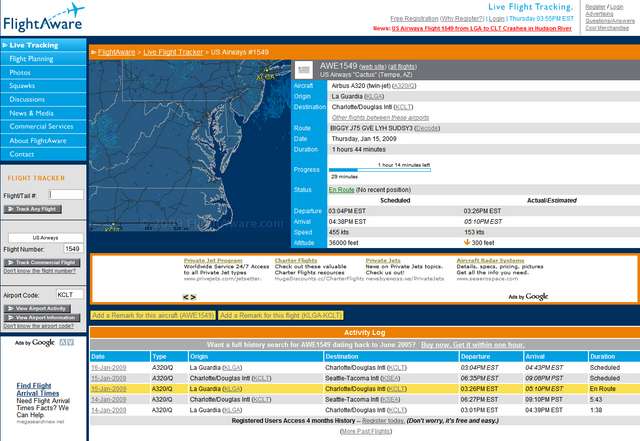 ...and for those who tryin to find more info 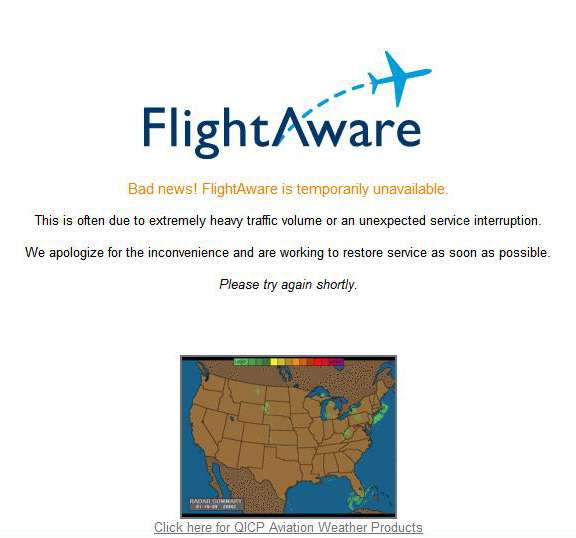
38
General Gaming & System Wars / Re: Upcoming Games You Need To Play (2009)« on: January 15, 2009, 01:41:22 PM »
you fellas that know my game taste will know I anxious for DiRT 2!!

39
Software, Security, Programming and Internet / Re: Windows 7« on: January 15, 2009, 12:22:42 PM »
Have you guys noticed that WEI ratings are much lower than with Vista in the equivalent system? lol
40
Laptops / Re: To buy a NetBook« on: January 15, 2009, 12:13:56 PM »
I just looked up the Wind U115 Hybrid Version, and saw that it has a different Intel® Atom™ Z530 1.6GHz Processor.
And after looking thru the Intel® System Controller Hub US15W Chipset Spec Sheet, I noticed that it can recognise up to 1GB! I mean I LOVE the low power ability of that chipset, hence the 12 hour claimed battery power, but geeze, why inhibit the RAM  ...although they clearly state on their Spec. list that it would support up to 2GB of RAM. ...although they clearly state on their Spec. list that it would support up to 2GB of RAM.I see that neither the Wind U120 nor the Wind U120H use this chipset. they are using the familiar 945GSE Chipset. I would really have to be convinced that the U115 Hybrid Version can handle the 2GB RAM, cuz I NOT using less than that with XP far less Vista/W7! That Hybrid Drive has me sold!! And could possibly be my next option of Netbook after I get fed up with my 1000H.   Check the Drive configuration options; 1. 120GB / 160GB 2.5" SATA HDD 2. 8GB/16GB SSD This definately is the way to the future (for cheap netbooks anyways) From MSI's Wind U115 Product Detail Quote
|